提纲
写在前面
朋友公司希望启用远程办公,所以稍微考虑考虑,就准备搞个 VPN 来实现登陆内部网络
关于更多远程办公相关信息请 Google VPN 远程办公
在 FreeBSD 上用 mpd5 构建 PPTP VPN
安装 PPTP 服务:
|
|
设置随机启动服务
|
|
设置 mpd5 主体配置文件
|
|
添加 VPN 服务的登陆帐号密码
|
|
添加转发规则,让登陆上VPN的客户端也能连接外网
|
|
配置完成,重启服务
|
|
重启后就能正常使用了。
发几个 KDE5 的图片,哈哈哈




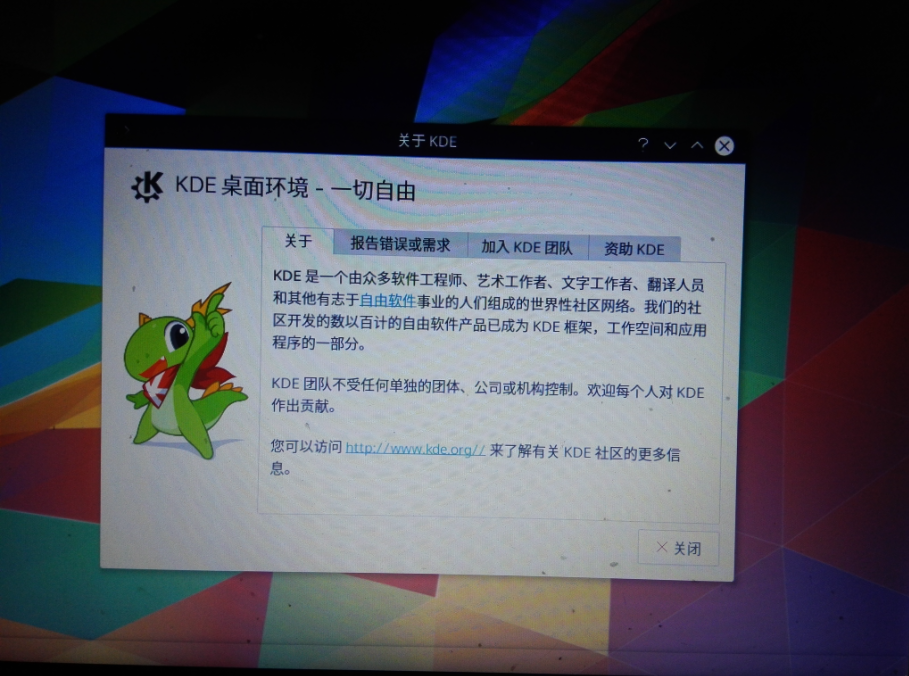
文章原版来自 FreeBSDChina Wiki:在 FreeBSD 上用 mpd5 构建 PPTP VPN